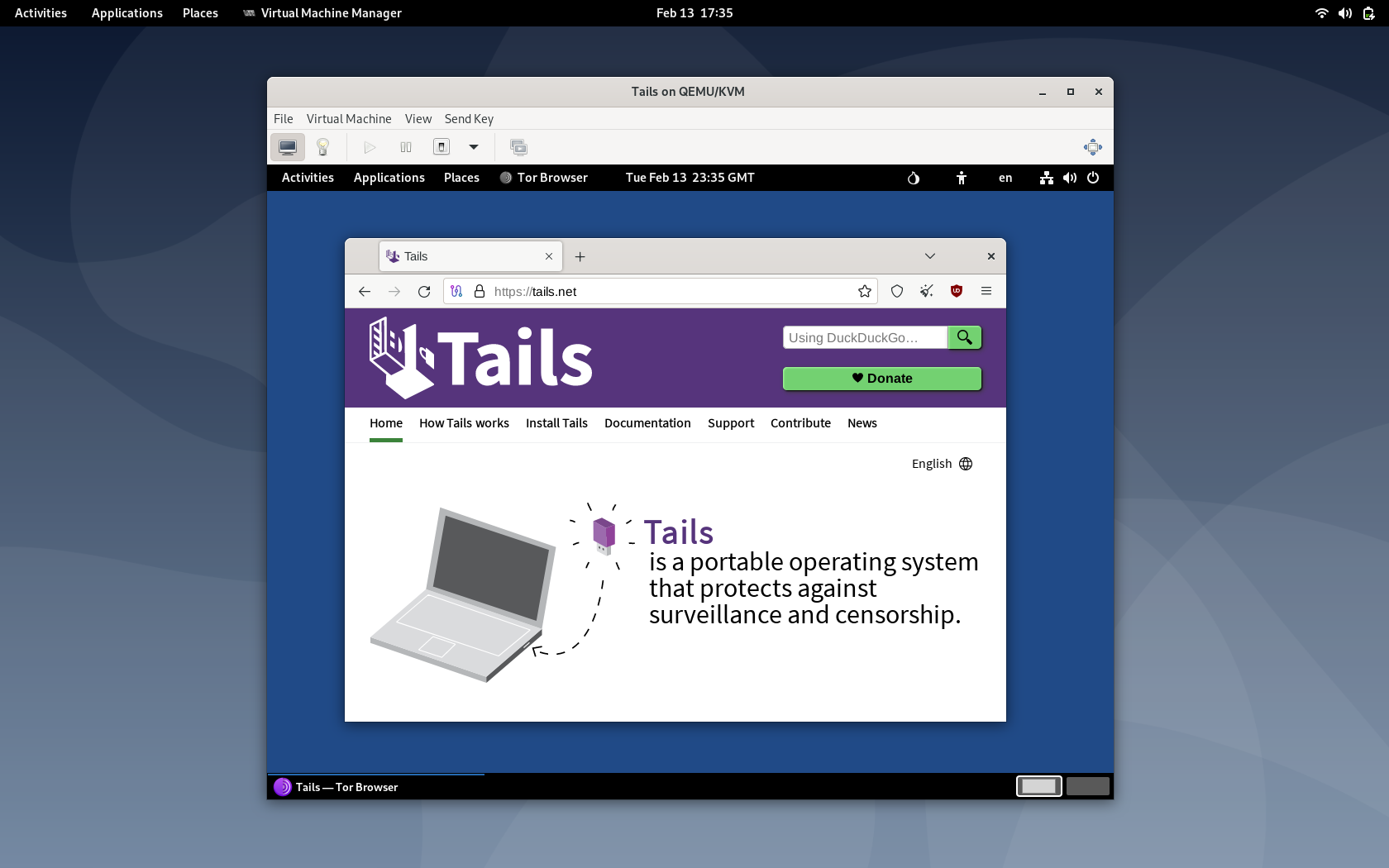It is sometimes convenient to be able to run Tails without having to restart your computer every time. This is possible using virtual machines.
With virtual machines, it is possible to run Tails inside a host operating system. A virtual machine emulates a real computer and its operating system, called a guest, which appears in a window on the host operating system.
Because, VirtualBox works pretty badly with Tails, we stopped advertising solutions for using virtual machines in Windows or macOS.
We only present below 2 solutions for Linux: GNOME Boxes and virt-manager.
When running Tails in a virtual machine, you can use most features of Tails from your usual operating system, and you can use both Tails and your usual operating system in parallel, without the need to restart the computer.
We do not currently provide a solution for running a virtual machine inside a Tails host.
This is how Tails looks when run in a virtual machine on a Debian host.
Security considerations
Running Tails inside a virtual machine has various security implications. Depending on the host operating system and your security needs, running Tails in a virtual machine might be dangerous.
Both the host operating system and the virtualization software are able to monitor what you are doing in Tails.
If the host operating system is compromised with a software keylogger or other malware, then it can break the security features of Tails.
Only run Tails in a virtual machine if both the host operating system and the virtualization software are trustworthy.
For example, when using virtual machines in Windows, Microsoft Recall might be taking regular screenshots of your activity.
Traces of your Tails session are likely to be left on the local hard disk. For example, host operating systems usually use swapping (or paging) which copies part of the RAM to the hard disk.
Only run Tails in a virtual machine if leaving traces on the hard disk is not a concern for you.
This is why Tails warns you when it is running inside a virtual machine.
The Tails virtual machine does not modify the behaviour of the host operating system and the network traffic of the host is not anonymized. The MAC address of the computer is not modified by the MAC address anonymization feature of Tails when run in a virtual machine.
Virtualization solutions
To run Tails inside a virtual machine, you need to have virtualization software installed on the host operating system. Different virtualization software exists for Linux, Windows, and macOS. Unfortunately, we only know of virtualization solutions for Linux that work well with Tails.
We only mention Free Software, because we believe that it is a necessary condition to be trustworthy. Proprietary virtualization software exist, such as VMWare, but is not listed here on purpose.
GNOME Boxes is only available on Linux. It has a simpler user interface than virt-manager but does not allow to use a Persistent Storage.
virt-manager is only available on Linux. It has a more complex user interface than GNOME Boxes but allows to use a Persistent Storage, either by:
- Starting Tails from a USB stick.
- Creating a virtual USB storage volume saved as a single file on the host operating system.