Tails 5.1 is out
This release fixes the security vulnerability in the JavaScript engine of Firefox and Tor Browser announced on May 24.
This release was delayed from May 31 to June 5 because of a delay in the release of Tor Browser 11.0.14.
Alterações e atualizações
Tor Connection assistant
Tails 5.1 inclui muitas melhorias no assistente Tor Connection:
The Tor Connection assistant now automatically fixes the computer clock if you choose to connect to Tor automatically.
This makes is much easier for people in Asia to circumvent censorship.
Tails learns the current time by connecting to the captive portal detection service of Fedora, which is used by most Linux distributions. This connection does not go through the Tor network and is an exception to our policy of only making Internet connections through the Tor network.
You can learn more about our security assessment of this time synchronization in our design documentation about non-Tor traffic.
The time displayed in the top navigation uses the time zone selected when fixing the clock in the Tor Connection assistant.
In the future, we will make it possible to change the displayed time zone for everybody from the desktop (#10819) and store it in the Persistent Storage (#12094).
The last screen of the Tor Connection assistant makes it clear whether you are connected using Tor bridges or not.
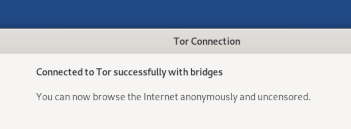
Unsafe Browser and captive portals
We wrote a new homepage for the Unsafe Browser when you are not connected to the Tor network yet. This new version makes it easier to understand how to sign in to the network using a captive portal.
Tails now asks for confirmation before restarting when the Unsafe Browser was not enabled in the Welcome Screen. This prevents losing work too easily.
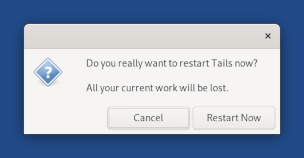
Kleopatra
Associate OpenPGP files with Kleopatra in the Files browser.
You can now double-click on
.gpgfiles to decrypt them.Add Kleopatra to the Favorites applications.
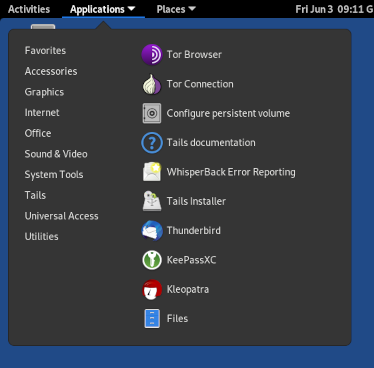
Included software
Update tor to 0.4.7.7.
Update Tor Browser to 11.0.14.
Update Thunderbird to 91.9.
Update the Linux kernel to 5.10.113. This should improve the support for newer hardware: graphics, Wi-Fi, and so on.
Problemas corrigidos
Remove the automatic selection of the option Configure a bridge when rolling back from the option to hide that you are connecting to Tor. (#18546)
Give the same instructions on both screens where you have to configure a bridge. (#18596)
Help rename the default KeePassXC database to open it automatically in the future. (#18966)
Fix sharing files using OnionShare from the Files browser. (#18990)
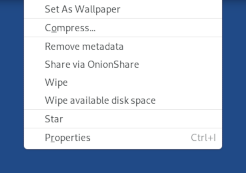
Disable search providers in the Activities overview: files, calculator, and terminal. (#18952)
Para mais detalhes, leia nosso changelog.
Problemas conhecidos
None specific to this release.
See the list of long-standing issues.
Get Tails 5.1
Para atualizar seu pendrive USB com Tails e manter seu armazenamento persistente
Automatic upgrades are available from Tails 5.0.
You can reduce the size of the download of future automatic upgrades by doing a manual upgrade to the latest version.
Se você não puder fazer uma atualização automática ou se o Tails não iniciar após uma atualização automática, tente fazer uma atualização manual.
To install Tails on a new USB stick
Siga nossas instruções de instalação:
- Instalar a partir de um Windows
- Instalar a partir de um macOS
- Instalar a partir de um Linux
- Instalar a partir de um Debian ou Ubuntu usando a linha de comando e GnuPG
O armazenamento persistente no pendrive USB será perdido se você instalar ao invés de atualizar.
Para somente baixar
If you don't need installation or upgrade instructions, you can download Tails 5.1 directly:
What's coming up?
Tails 5.2 is scheduled for June 28.